
21 November 2023

As we enter this festive season, pay.com.au is committed to ensuring the safety of our users. Unfortunately, this time of year often sees a rise in impersonation scams, where scammers exploit the holiday rush to deceive individuals and business owners. It is crucial to stay vigilant and informed to protect yourself from falling victim to these scams. And that’s why we’ve put together some information about emerging impersonation scams and how to spot them.
Identifying email scams
One prevalent scam trend involves scammers posing as pay.com.au through email. The content of these fraudulent emails can typically contain urgent messages, deceptive links and sometimes even a false document as an attachment.
To safeguard yourself, refrain from clicking on suspicious links and avoid providing personal information without verifying the email’s legitimacy. Also, look out for messages urgently requesting payments, automated voice calls prompting action on your pay.com.au account, requests for remote computer access, and altered or unusual branding and logos in communications.
If any of these warning signs appear or if something seems suspicious, it is strongly advised to refrain from engaging to ensure the security of your pay.com.au account and personal information.
Tips to Identify and Avoid Scams
For additional guidance on online safety, refer to the pay.com.au security page.
If you ever receive suspicious communications that seem unrelated to Pay.com.au, report them to us at support@pay.com.au
We are dedicated to ensuring the security of your payments and protecting you from potential scams during this holiday season.









 a 4-minute demo
a 4-minute demo